You open your email and a vaguely threatening message appears:
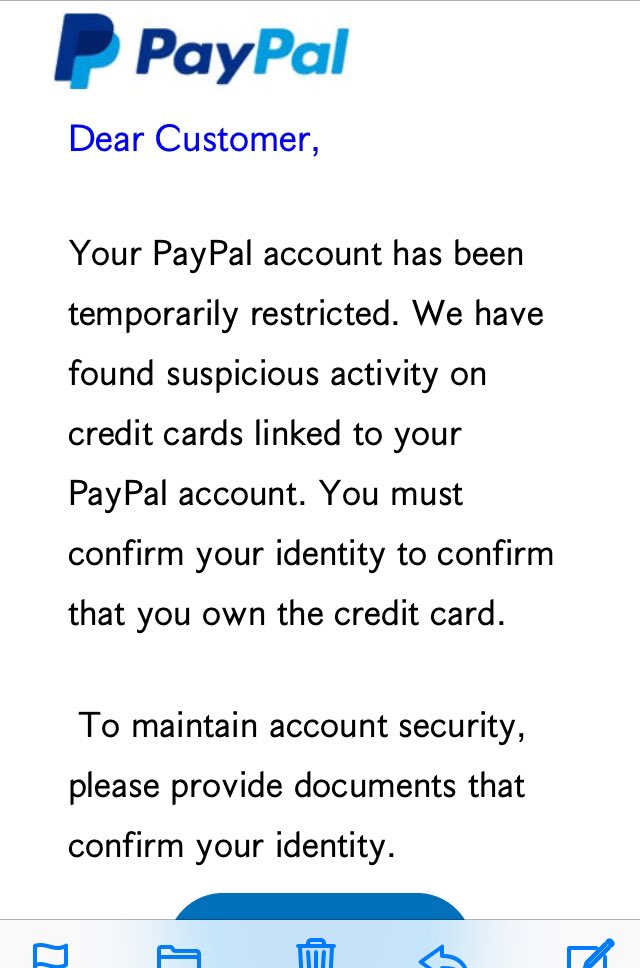 What do you do?
What do you do?
- Do not reply or click on any link!
- Notice they did not use your name, but instead used “Customer”. Companies, especially financial companies, will use your name if you have a relationship to them. Use of “Customer” is generally a good tip-off that the email is phishing.
- If you’re concerned that the email might be genuine, visit the site in question by typing in the real URL, not the one provided in the email. Log in to your account and look for messages.
- If the site has a place to report phishing/fake emails, report it. This helps them warn their other clients.
It’s kind of sad, but we need to always be on our guard with emails and texts. Please, never click on any links or confirm any information about your account, even if you believe it to be legit. Instead, always contact the company directly by visiting their site.
Keep your info safe and do not respond. This will keep your accounts safe.